Many Macs naturally slow down over time, but upgrading hardware isn’t your only option. With a few smart adjustments—like freeing up storage space, managing startup programs, and closing memory-heavy apps—you can significantly improve performance. For even faster results and expert care, trust Call Andy!, Boston’s reliable Mac IT service company, to optimize your system and keep it running smoothly without costly upgrades.
Read MoreThe MAC address is a unique code that identifies each Mac computer or device on a network. Knowing how to find this address is important when setting up a secure network or troubleshooting connection problems. It can also help with technical support or when configuring a router. For expert assistance with Mac networking and configuration, Call Andy! offers trusted Apple-centric support to help you stay connected and secure.
Read MoreMany people prefer using their Mac with darker colors to reduce eye strain and make the screen easier to look at, especially at night. If you're looking to get the most out of your Mac setup, Call Andy’s Boston Mac IT Services can help you optimize your experience. Turning on Dark Mode is simple—just go to the Apple menu, open System Settings, click Appearance, and select Dark. This changes the overall look of macOS, making windows, menus, and supported apps use a dark background.
Read MoreFingerprints, dust, and smudges can make any Mac screen hard to use and frustrating to look at. At Call Andy!, we know that cleaning your Mac screen safely is key to keeping it clear and long-lasting. It’s as simple as turning off the device and wiping the display with a damp, lint-free cloth. This method helps avoid scratches and streaks, protecting your screen and extending the life of your display.
Read MoreMany people who switch to a Mac wonder how to do simple things like copying and pasting. To copy and paste on a Mac, use the keyboard shortcuts Command (⌘) + C to copy and Command (⌘) + V to paste. These shortcuts work for text, images, files, and most other items.
Learning these basic shortcuts can save time and make everyday tasks much easier. Mac users can also copy and paste using the menu bar or by right-clicking for more options. If you’re new to Mac or need help optimizing your workflow, Call Andy! offers expert Mac IT services in Boston to help you get the most out of your Apple devices—whether at home or in the office. With a few simple commands and the right support, anyone can work more smoothly on their Mac.
Read MoreRecording the screen on a Mac is simple using built-in tools such as the Screenshot toolbar opened with Command + Shift + 5. This feature allows users to capture the entire display or just a selected part, and save the video file directly to the device.
Read MoreAirDrop makes it simple to share photos, documents, and other files between Apple devices, all without using email or messaging apps. Anyone with a Mac can use AirDrop to send or receive files quickly by turning on Wi-Fi and Bluetooth and following a few easy steps. It’s a fast and secure way to transfer data right from the Finder window.
Read MoreBacking up data is one of the most important things any Mac user can do to keep files safe. Time Machine is a built-in tool that automatically saves copies of your entire Mac, making it easy to restore documents, photos, emails, and applications if something goes wrong. People can recover single files they accidentally deleted or even restore their whole Mac after a crash by using Time Machine.
Read MoreSetting up a new user on a Mac helps keep files, apps, and settings separate for each person. Anyone with administrator access can quickly add a new user account by opening System Settings, selecting Users & Groups, and clicking the plus (+) button to start the setup. This makes it simple for families and teams to share one Mac while keeping personal information private.
Many Mac users don’t realize how easy it is to manage multiple accounts. With just a few clicks, each person gets their own desktop, preferences, and folders.
Read MoreMany Mac users want to use a web browser that fits their needs, whether it’s Chrome, Firefox, or Safari. Changing the default browser on a Mac is straightforward and only takes a few clicks. Anyone can switch their browser without needing special software or technical skills.
Anyone using macOS can follow these easy directions to quickly set their favorite browser as the default. And if you ever need extra help or run into tech issues, Call Andy! is here with expert Apple support to keep your Mac running smoothly.
Read MoreManaging notifications on an iPhone can help users stay focused, avoid distractions, and make sure important alerts are not missed. Learning how to customize which apps can send notifications, control alert styles, and set priorities gives every user more control over their device. The iPhone's settings make it possible to silence, change, or prioritize notifications as needed, keeping information manageable.
Read MoreAnyone using a MacBook will need to adjust settings at some point—whether for privacy, the keyboard, or display options. System Settings, previously known as System Preferences, is where users can personalize their Mac experience and control key features. Understanding how to use these settings helps users customize their device quickly and safely. For those who need expert guidance, Call Andy!, your trusted Apple specialist.
Read MoreMany Microsoft 365 users report problems with Apple Mail not syncing emails properly. These issues can cause missed messages, delays, and unnecessary frustration for people who rely on email for work and communication. Fixing Apple Mail sync errors with Microsoft 365 often requires checking settings, removing and re-adding accounts, or updating software.
Read MoreBacking up Google Workspace data is important for anyone who wants to keep their emails, files, and photos safe. Many Mac users rely on Google Workspace every day, but they might not know the best ways to save copies of their important information. The quickest way to back up Google Workspace on a Mac is to use available tools like Google Takeout or other backup solutions that download your data directly to your computer.
Read MoreAnyone who uses a Mac has probably run into an app that stops responding or freezes now and then. This can be frustrating, especially if the spinning color wheel doesn’t go away. Mac users can quickly force quit an unresponsive app by pressing Command + Option + Esc together and choosing the stuck app from the list.
Read MoreResetting your Mac isn’t just a technical task—it’s a critical step in protecting your data, maintaining device security, and preparing for what’s next. Whether you're handing off a company device, trading it in, or simply starting fresh, resetting to factory settings ensures your personal and business information is completely wiped—giving the next user a clean, secure slate.
Read MoreAccidentally deleted an important file on your Mac? Don’t panic—there are reliable ways to recover your data. At Call Andy!, we know how stressful data loss can be, which is why we’re here to guide you through smart, effective recovery solutions built for the Apple ecosystem.
Read MoreKeeping your Mac running smoothly involves regular maintenance tasks, and one important task is clearing the cache. Clearing cache on a Mac can help improve its performance and free up storage space. Many users find that their Macs become slow over time, and one reason for this can be accumulated cache files.
Read MoreKeeping computers running smoothly is crucial for both businesses and individuals in Boston. Whether it's resolving stubborn technical glitches or ensuring network security, having reliable IT support.com/contact-us can make all the difference. Boston Mac users have access to expert support tailored to their needs, providing fast and efficient solutions.
Read MoreStaying efficient and competitive means having the right IT strategy in place. That’s where Call Andy! comes in. Our tailored, Apple-centric IT solutions are designed to streamline your operations, reduce manual tasks, and turn your IT into a business advantage with smarter workflows and real-time insights.
Read More