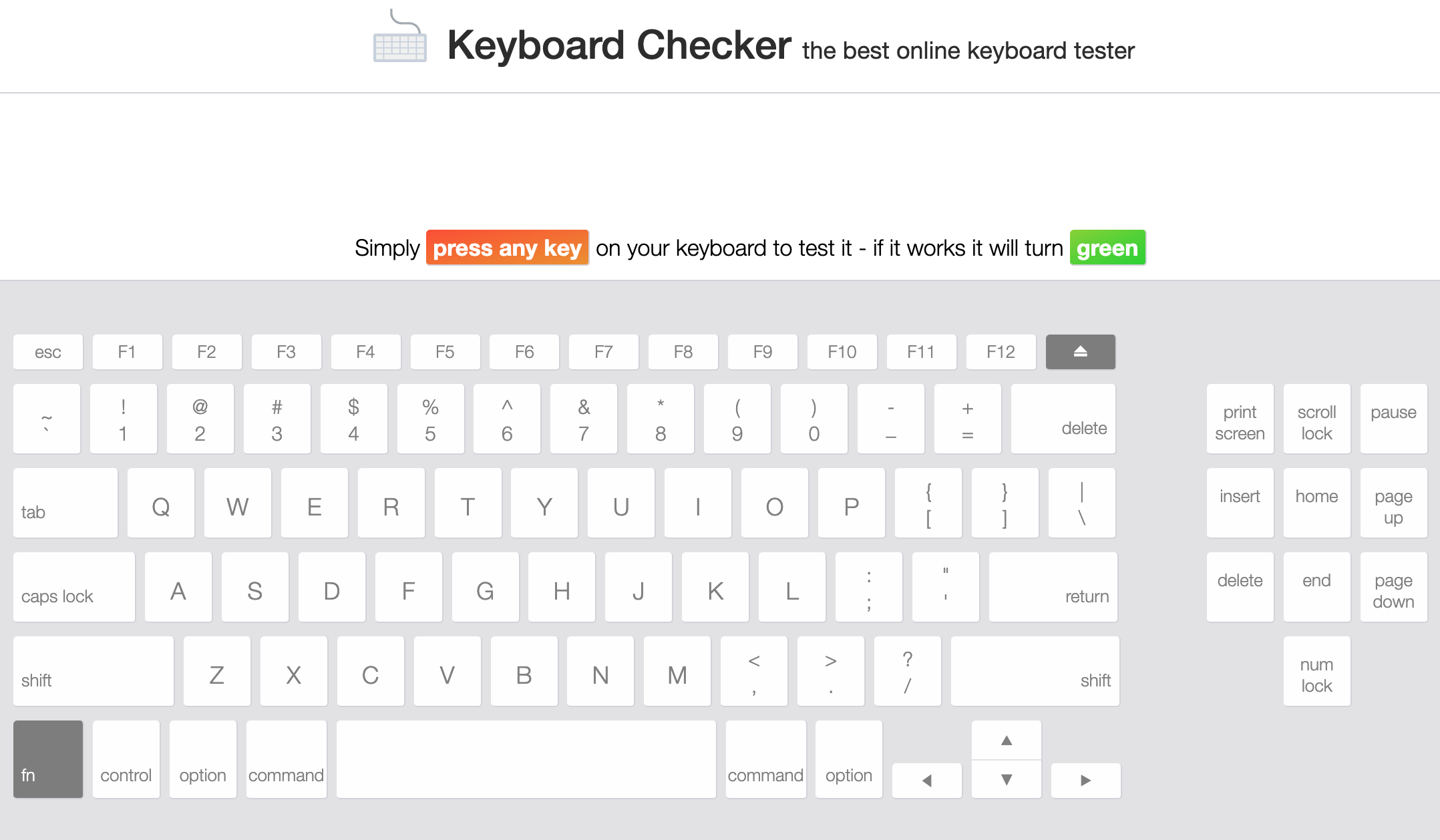How to check your Mac keyboard
To test a Mac without an existing user account:
Start the Mac in Recovery Mode
Apple Silicon-based Mac - Restart & hold down power key until ‘Options’ appears
Intel-based Mac - Restart and hold down the Command ⌘ + R keys & hold until Language screen appears
Choose English & click the right arrow
In the main Recovery Mode window launch Safari
Navigate to https://keyboardchecker.com
Press every key and see results. Green keys are good, gray keys are bad
Note if keyboard needs to be serviced/replaced
Quit Safari
Go to the Apple menu & choose Restart or Shut Down