What’s New in the Latest macOS Update
Every macOS update brings valuable enhancements—and macOS Sequoia is no exception. At Call Andy!, we help businesses and Mac users stay up to date with the latest Apple innovations, ensuring your systems are optimized for performance, security, and productivity.
The update also introduces significant improvements to Safari, delivering faster performance and better privacy features. A new password app has been added to help users manage their credentials more efficiently. These changes offer streamlined functionality that aligns with Apple's focus on security and user convenience.
macOS Sequoia 15.2 has introduced a wave of Apple Intelligence features. These additions ensure that the system remains cutting-edge and enhances users’ daily tasks. For a deeper dive into these updates, exploring how these features can impact both casual and professional users is key.
System Performance Enhancements
macOS Sequoia 15.2 brings a host of performance enhancements aimed at improving user experience. Key areas of improvement include faster boot times, optimized memory usage, and quicker application launches, making systems run more efficiently.
Boot Time Improvements
With macOS Sequoia 15.2, users will notice that boot times are significantly faster. By refining the startup process and reducing unnecessary system checks, the operating system initiates more swiftly. This means that users spend less time waiting for their machines to be ready for use. Apple has focused on trimming down the processes that slow down boots, allowing devices to reach a ready state quickly. Faster boot times enhance productivity as users can get to their tasks without delay.
Memory Optimization
Memory management sees a noteworthy upgrade in this update. More efficient memory allocation and deallocation practices have been implemented, leading to smoother multitasking experiences. By minimizing memory leaks and optimizing RAM usage, systems run more consistently without the lag often caused by memory overload. This new management style helps users run multiple applications without compromising performance. The operating system intelligently prioritizes memory use, maximizing available resources.
Application Launch Speed
Application launch times are quicker in macOS Sequoia 15.2, thanks to refined system architectures and optimized code execution. Developers have focused on pre-loading essential libraries and streamlining app initiation sequences. These changes make switching between apps or opening new ones a seamless experience. Faster launch times can significantly increase productivity, allowing users to transition smoothly between tasks. The cumulative effect of these improvements makes daily use more efficient and enjoyable.
User Interface Updates
The latest macOS update brings significant changes to the user interface, enhancing user experience through updated design features. Improvements in the Control Center and Notification Center stand out, providing more intuitive controls and streamlined notifications.
New Control Center Features
The new macOS update introduces enhancements to the Control Center, making it easier to access frequently used settings. It provides a more customizable environment, allowing users to add or remove modules based on their preferences.
Quick toggles for Wi-Fi, Bluetooth, and brightness adjustment are easily accessible with this update. Additionally, users can now drag their most-used features directly to the menu bar for even quicker access. The interface is designed to be cleaner and more streamlined, with a focus on ease of use and personalization.
Redesigned Notification Center
The Notification Center in the latest macOS has undergone a redesign focused on clarity and ease of navigation. Notifications are now grouped by app, making it simpler to view and manage them efficiently. Users can expand or collapse these grouped notifications to see more details at a glance.
Widgets have also received attention, with a new customizable layout. These widgets can now be rearranged to suit individual preferences, allowing for a more personalized screen. Dynamic updates enable widgets to display the most current information, ensuring that users remain informed and connected. This redesign emphasizes both functionality and aesthetics, enhancing the visual appeal and utility of the interface.
Security and Privacy Advances
The latest update for macOS Sequoia introduces significant improvements in security and privacy. Users will experience enhanced data protection and greater control over application permissions, ensuring a safer computing environment.
Data Protection Enhancements
macOS Sequoia implements over 70 new security fixes aimed at fortifying user data safety. The introduction of a revamped Gatekeeper redefines how apps are verified before installation. This update provides tighter scrutiny on app origins, reducing the risk of malicious software.
Personal data encryption is another area of improvement. The OS enhances encryption protocols, ensuring sensitive information remains secure during transmissions. Updates also extend to Safari, with better threat detection measures designed to protect browsing data from unauthorized access.
Application Permissions Management
Application permissions management in macOS Sequoia sees a notable overhaul. Users now have enhanced control over which apps can access specific system resources. The updated Gatekeeper plays a crucial role here, adding layers of permission controls to prevent unauthorized app activities.
The new system requires explicit user consent for app actions like accessing the camera, microphone, or files. Notifications alert users about potential privacy risks, allowing them to take swift action. This proactive approach ensures that users are well-informed about how their data is being utilized, fostering a sense of security while using their devices.
Integrated Application Upgrades
The latest macOS update introduces several enhancements to core applications, providing users with improved functionality and a seamless experience.
Safari has received significant updates. Users can expect a faster browsing experience and new features that enhance privacy protection while online. This makes it easier to browse more securely whether they are researching or shopping.
Photos now offers improved image editing tools that allow users to adjust their photos with greater precision. New organizational features help in sorting and finding pictures quickly, making it more convenient to manage large photo libraries.
The Find My app has been upgraded, providing users with enhanced tracking capabilities. It now includes better integration with third-party devices, offering more options to locate and track personal items.
Another new offering is the introduction of a Passwords app. This new application centralizes the management of user credentials. It provides an easy way to store, retrieve, and manage passwords across different platforms, which can help users maintain better security practices.
The update also introduces Image Playground, a creative app designed for making editing and sharing images more fun and engaging. It includes a variety of filters and effects that are easy to use, helping users to unleash their creativity without needing professional tools.
With these integrated application upgrades, macOS continues to enhance the user experience by making everyday tasks more accessible and efficient for all users. Further details about the update can be found by looking at announcements from Apple and reports on 9to5mac.
Stay Ahead with macOS Expertise
Ready to make the most of the latest macOS updates? CallAndy! is here to help! From optimizing your system performance and enhancing security settings to integrating new features like iPhone Mirroring and advanced app upgrades, we’ve got you covered.
Contact us today for expert guidance and personalized support to unlock the full potential of your Mac! Let’s keep your Apple devices running smoothly and efficiently.