How to Troubleshoot Common Network Issues
Troubleshooting network issues can seem overwhelming, but with the right approach, common problems can be quickly resolved. At Call Andy!, we help Mac-based teams take the guesswork out of networking—offering expert support that keeps your systems running smoothly.
The key to effective network troubleshooting is identifying and understanding the problem. This involves gathering information about the symptoms and the conditions under which the issue occurs—something our team is trained to assess quickly and accurately.
Once the problem is identified, the process moves to diagnosing and solving it. This may include checking hardware connections, restarting devices, or using diagnostic tools like ping and traceroute to analyze network paths. Call Andy! brings both technical expertise and a human-centered approach to ensure solutions are fast, clear, and effective.
With a clear roadmap in place, even complex network challenges become manageable. By following a systematic process and leaning on experienced IT support, businesses can minimize downtime and ensure reliable, secure connectivity that keeps teams focused and productive.
Understanding Network Basics
Understanding basic network concepts helps pinpoint and resolve network issues efficiently. This section will cover the essential components, common configurations, and key protocols that make up network infrastructures.
Networking Hardware Components
Networking hardware plays a crucial role in building and maintaining effective communication within a network. Key components include routers, switches, and modems. Routers direct data traffic between networks and help manage data flow to ensure smooth connectivity. Switches connect devices within a single network, allowing them to communicate with each other. They effectively manage the internal network traffic.
Modems connect a network to the internet by converting digital signals to analog. They serve as an interface between the service provider and the internal network. These components need to function effectively to ensure a reliable network experience.
Additionally, network cables like Ethernet are important for wired connections, providing stable and high-speed data transfer. Understanding how these components work together is vital for troubleshooting network issues.
Common Network Topologies
Network topology refers to how devices are arranged and communicate within a network. Star topology connects all devices to a central hub or switch, offering easy troubleshooting. If one connection fails, the others remain unaffected. This is a common choice for home and business networks.
Bus topology, where all devices connect to a single cable, is less common due to potential failure points. Still, it's efficient for small, temporary setups. Each device communicates over a single data line, making it simple but risky if the main cable fails.
Mesh topology involves interconnecting devices, providing multiple pathways for data. It's reliable and reduces downtime if one link fails. It's common in large, critical networks where uptime is crucial. Each topology has advantages depending on the network needs and size.
Network Protocols Overview
Network protocols are rules that determine how data is transmitted across networks. Transmission Control Protocol/Internet Protocol (TCP/IP) is the foundation of internet communication, ensuring data packets are sent and received accurately. HTTP and HTTPS manage secure and regular web traffic respectively.
Dynamic Host Configuration Protocol (DHCP) automatically assigns IP addresses to devices, reducing administrative tasks. Simple Mail Transfer Protocol (SMTP) is used for sending emails, ensuring messages reach their destinations across different servers.
Protocols like FTP facilitate file transfers, enabling easy sharing and receiving of data. Understanding these protocols helps in managing network traffic and ensuring secure, efficient data exchange.
Identifying the Problem
Identifying network issues requires careful observation and the use of specific tools. By understanding initial symptoms and leveraging diagnostic tools, one can determine the root of connectivity problems quickly.
Initial Symptoms Assessment
The first step in troubleshooting network issues is observing the initial symptoms. This involves asking questions about what the user experiences. For instance, is there a complete loss of connectivity, or is the network just slow? Are specific programs affected, or is it a system-wide issue? Collecting this information helps narrow down potential causes.
Check if wired connections differ from wireless ones. If both show issues, it might be a network-wide problem. On the other hand, device-specific problems might hint at hardware or software issues on that device. By gathering these initial symptoms, one can better focus subsequent diagnostic efforts.
Using Diagnostic Tools
Using diagnostic tools can greatly aid in pinpointing the exact problem. Tools like ping and tracert help check network connectivity and path issues. These are standards for diagnosing where a breakdown occurs. Network administrators also use specialized software like OpManager to monitor and detect connectivity problems in real time.
Software providing real-time alerts and bandwidth monitoring can help identify bottlenecks or outages. For wireless issues, a Wi-Fi network test tool can pinpoint interference sources, like nearby devices. Understanding how to use these diagnostic tools enables efficient and accurate troubleshooting.
Resolving Connectivity Issues
Addressing connectivity issues involves identifying the root cause, whether it's with wired or wireless connections. Each type requires specific troubleshooting steps to efficiently restore network functionality.
Troubleshooting Wired Connections
Wired connections often face physical issues. Checking for damaged cables, loose connections, or broken ports can solve many problems. Sometimes, the Ethernet cable can get kinked or worn out, leading to poor performance. Always ensure that cables are securely plugged into their respective ports.
Network settings should be verified. Users must confirm that their devices have the correct IP addresses and configurations. Sometimes, a simple restart of the router or modem can refresh the connection, resolving issues. Using a network cable tester can help identify faulty cables quickly, thus preventing prolonged downtime. Identifying and solving wired network problems keeps data flowing smoothly.
Troubleshooting Wireless Connections
Wireless connections can suffer from interference from nearby electronic devices and structural obstacles. Moving closer to the router or relocating devices that interfere with Wi-Fi signals, such as microwaves, can help. Checking for strong signal strength is crucial for maintaining a stable connection.
Routers may need configuration changes. Ensuring firmware is updated can optimize performance. Users should also verify that the correct network is selected from available Wi-Fi options. If slow speeds persist, using a Wi-Fi network test tool can identify issues with network speeds or signals. Adjusting the router's channel settings can further enhance wireless connectivity and reduce disruptions. For more ideas on solving similar issues.
Advanced Network Troubleshooting
In advanced network troubleshooting, handling intricate issues like IP conflicts, DNS errors, and security considerations is vital. Each of these areas requires a strategic approach and the use of specialized tools to ensure effective resolution and continued network performance.
Dealing with IP Conflicts
IP conflicts occur when two devices on the same network are assigned the same IP address. This can lead to connectivity issues. Network administrators often use tools like IP address management (IPAM) software and network scanners to detect and resolve these conflicts.
Setting devices to obtain IP addresses automatically via DHCP can help minimize these conflicts. When manual assignment is necessary, keeping a detailed record of assigned IPs is crucial to prevent overlap. It's essential to regularly audit network settings to ensure no conflicts arise unexpectedly.
Resolving DNS Errors
DNS errors can disrupt network connectivity by preventing domain names from resolving into IP addresses. Common solutions include configuring primary and secondary DNS settings correctly and flushing the DNS cache on devices.
Administrators may use tools like DNS lookup utilities to verify DNS settings and identify discrepancies. Regular monitoring of DNS server performance is advisable to catch issues early. Using services like Google Public DNS can provide reliable backup options in case of primary DNS failure.
Network Security Considerations
Ensuring network security requires an understanding of potential vulnerabilities and proactive measures to address them. Regular software updates, use of firewalls, and intrusion detection systems are standard practices.
An important aspect is segmenting the network using VLANs to control access and limit potential damage from security breaches. Implementing strong authentication methods, such as two-factor authentication, further enhances security. Regular security audits help identify weaknesses and improve the network's defense against threats.
Keeping security practices up to date is vital for protecting sensitive data and maintaining network integrity. Regular training for users on security best practices also plays a crucial role in maintaining a secure network environment.
Simplify Your Network Troubleshooting with Call Andy
Struggling with network issues? Let Call Andy! take the hassle out of troubleshooting. Whether it’s diagnosing connectivity problems, resolving IP conflicts, or optimizing your network for peak performance, our expert team has you covered.
Contact us today to ensure your network stays reliable, secure, and efficient! Let us help you minimize downtime and keep your devices seamlessly connected.