The Benefits of Seamless Apple Device Integration for Growing Teams
As businesses expand, efficiently managing Apple devices becomes essential for seamless productivity. With the right Apple-centric IT support, teams can experience effortless device integration, enabling them to transition between tasks on their Mac, iPhone, or iPad without disruptions. At Call Andy!, we specialize in optimizing Apple environments, ensuring businesses in Boston benefit from a streamlined workflow, reduced downtime, and enhanced collaboration across all Apple devices.
Beyond productivity, Apple’s ecosystem offers industry-leading security, safeguarding sensitive business data while maintaining flexibility in today’s evolving work environments. With Call Andy! as your trusted Apple IT partner, your team gains a secure, scalable, and high-performing Apple infrastructure—allowing them to focus on growth without being held back by tech issues.
Enhancing Team Collaboration with Apple Ecosystem
Apple's ecosystem enhances team collaboration by providing tools for real-time syncing, smooth communication, and shared scheduling. These features help teams work more efficiently and stay connected across multiple devices.
Real-Time Syncing Across Devices
Apple devices are designed for real-time syncing, allowing teams to work seamlessly across different platforms. Whether on a Mac, iPad, or iPhone, documents can be edited and updated instantly. This syncing capability reduces time spent transferring files and ensures everyone works with the most up-to-date information.
Through features like iCloud, team members can access shared folders and documents quickly. This accessibility means that files are always available, facilitating a more streamlined workflow. As a result, team productivity increases, enabling them to focus more on important tasks.
Facilitating Communication with iMessage and FaceTime
iMessage and FaceTime are key communication tools within the Apple ecosystem. They allow team members to exchange messages, conduct video calls, and share multimedia easily. These tools help break down the barriers of physical distance, enabling a cohesive communication experience.
Using iMessage, teams can have group chats, share ideas, and send quick updates. FaceTime offers high-quality video calls for virtual meetings and brainstorming sessions. The integration of these tools into Apple's system ensures that team members remain connected, regardless of their location.
Shared Calendars and Reminders
Shared Calendars and Reminders in Apple's ecosystem help team members manage their schedules efficiently. When a calendar is shared, everyone can see upcoming meetings, deadlines, and events. This visibility ensures that all team members are aligned and informed of what's happening.
Reminders allow users to set tasks and get notifications when action is needed. This feature is useful for keeping track of important deadlines and assignments without missing any details. Teams can benefit from better time management and reduced scheduling conflicts, enhancing overall team coordination.
Boosting Productivity Through Intuitive Apple Features
Apple's integration offers tools to enhance productivity for teams. Key features include seamless device communication and smart tools that streamline tasks and improve workflow efficiency.
Continuity for Workflows
Continuity allows users to move tasks between Apple devices smoothly. A team member can start writing an email on a Mac and finish it on an iPhone without saving or transferring files manually. This feature supports apps like Mail, Safari, and Pages, making it easy to switch between devices while maintaining the workflow.
Aside from documents, Continuity extends to many activities. Phone calls and messages can be made or answered from any linked device, ensuring constant connectivity. This approach keeps teams connected regardless of their location, promoting a flexible working environment.
Handoff Between Devices
Handoff enables users to start a task on one device and continue it on another. By aligning with apps such as Safari, Mail, and iWork, Handoff ensures all document changes are preserved. When working on complex multi-step projects, this feature provides a streamlined way to navigate between devices without losing information.
Teams benefit from this by sharing tasks across devices, enhancing collaborative efforts. Handoff also supports third-party apps, creating opportunities for integrating preferred tools into daily operations, making project transitions almost seamless for team members.
Universal Clipboard
Universal Clipboard allows users to copy text, images, and files from one Apple device and paste them onto another. This feature supports quick content movement without relying on email or cloud storage. Teams can collaborate by sharing resources instantly between colleagues’ devices, thus speeding up the project workflow.
This tool proves especially useful in meetings where data needs to be rapidly shared and referenced. Whether transferring data onto a shared document or a group message, Universal Clipboard minimizes delays and increases productivity.
Automations with Shortcuts App
The Shortcuts app enables automations that save time by linking multiple tasks into one command. A team can create customized workflows, like setting a device to Do Not Disturb, adjusting lighting, and opening work apps simultaneously. This reduces repetitive tasks, allowing users to focus on higher-priority responsibilities.
Shortcuts can integrate with third-party applications, offering more functionality. By automating routine processes, employees can dedicate more attention to tasks that require creative or critical thinking, effectively boosting productivity.
Streamlining Project Management with Integrated Apps
Apple devices offer a seamless experience for project management through their suite of apps and cloud features. These tools enhance productivity and foster collaboration, making project management more efficient for teams.
Optimizing Usage of Apple's Pages, Numbers, and Keynote
Apple's suite of productivity apps—Pages, Numbers, and Keynote—provides powerful tools for managing projects. Pages is ideal for creating detailed project documentation. Its intuitive design allows team members to draft reports and share updates easily.
Numbers, on the other hand, is used for managing budgets and schedules. Teams can create custom spreadsheets to track project progress efficiently. This app offers interactive charts and real-time data updates, which help in making informed decisions quickly.
Keynote plays a crucial role in presenting project milestones and final reports. With its advanced graphics and animation features, it makes complex data understandable. By utilizing these apps, teams can leverage Apple's ecosystem to enhance project workflows.
Collaborative Editing and iCloud Drive
Collaborative editing is a critical component for growing teams. Apple's apps enable team members to work together in real-time, which reduces errors and increases productivity. When combined with iCloud Drive, these apps offer robust cloud storage solutions.
iCloud Drive allows for easy file sharing and syncing across devices. Team members can access and update documents from anywhere. This feature is essential for remote work environments, ensuring everyone has the latest information.
Moreover, iCloud’s security features protect sensitive project data. It provides encrypted backups and secure sharing options. These capabilities make collaborative editing effective, reducing miscommunication and enhancing teamwork across different locations.
Seamless Apple Integration for Smarter, More Productive Teams
Maximize efficiency and collaboration with Call Andy’s expert Apple integration services. Our team ensures your Apple devices work seamlessly together, empowering your growing business with real-time syncing, secure communication, and effortless workflow automation. Whether you need device setup, IT support, or custom Apple solutions, we help your team stay connected, productive, and secure.
Contact us for expert Apple integration solutions that drive business success.