Managing notifications on an iPhone can help users stay focused, avoid distractions, and make sure important alerts are not missed. Learning how to customize which apps can send notifications, control alert styles, and set priorities gives every user more control over their device. The iPhone's settings make it possible to silence, change, or prioritize notifications as needed, keeping information manageable.
Read MoreAnyone using a MacBook will need to adjust settings at some point—whether for privacy, the keyboard, or display options. System Settings, previously known as System Preferences, is where users can personalize their Mac experience and control key features. Understanding how to use these settings helps users customize their device quickly and safely. For those who need expert guidance, Call Andy!, your trusted Apple specialist.
Read MoreMany Microsoft 365 users report problems with Apple Mail not syncing emails properly. These issues can cause missed messages, delays, and unnecessary frustration for people who rely on email for work and communication. Fixing Apple Mail sync errors with Microsoft 365 often requires checking settings, removing and re-adding accounts, or updating software.
Read MoreBacking up Google Workspace data is important for anyone who wants to keep their emails, files, and photos safe. Many Mac users rely on Google Workspace every day, but they might not know the best ways to save copies of their important information. The quickest way to back up Google Workspace on a Mac is to use available tools like Google Takeout or other backup solutions that download your data directly to your computer.
Read MoreAnyone who uses a Mac has probably run into an app that stops responding or freezes now and then. This can be frustrating, especially if the spinning color wheel doesn’t go away. Mac users can quickly force quit an unresponsive app by pressing Command + Option + Esc together and choosing the stuck app from the list.
Read MoreResetting your Mac isn’t just a technical task—it’s a critical step in protecting your data, maintaining device security, and preparing for what’s next. Whether you're handing off a company device, trading it in, or simply starting fresh, resetting to factory settings ensures your personal and business information is completely wiped—giving the next user a clean, secure slate.
Read MoreAccidentally deleted an important file on your Mac? Don’t panic—there are reliable ways to recover your data. At Call Andy!, we know how stressful data loss can be, which is why we’re here to guide you through smart, effective recovery solutions built for the Apple ecosystem.
Read MoreKeeping your Mac running smoothly involves regular maintenance tasks, and one important task is clearing the cache. Clearing cache on a Mac can help improve its performance and free up storage space. Many users find that their Macs become slow over time, and one reason for this can be accumulated cache files.
Read MoreKeeping computers running smoothly is crucial for both businesses and individuals in Boston. Whether it's resolving stubborn technical glitches or ensuring network security, having reliable IT support.com/contact-us can make all the difference. Boston Mac users have access to expert support tailored to their needs, providing fast and efficient solutions.
Read MoreStaying efficient and competitive means having the right IT strategy in place. That’s where Call Andy! comes in. Our tailored, Apple-centric IT solutions are designed to streamline your operations, reduce manual tasks, and turn your IT into a business advantage with smarter workflows and real-time insights.
Read MoreBoston’s Premier Apple-Centric IT Partner
Mac users in Boston rely on Apple technology for business success, but without the right IT support, even the best technology can become a bottleneck. Whether you're a small business, a growing enterprise, or an in-house IT team managing a hybrid Mac environment, you need specialized Apple expertise—not just generic tech support.
Read MoreApple devices are known for their seamless integration, reliability, and user-friendly experience. However, like any technology, they occasionally encounter issues that disrupt productivity. Whether it’s a MacBook with battery problems, an iPhone with connectivity issues, or a software glitch affecting business operations, troubleshooting these challenges efficiently is key to maintaining smooth workflows.
Read MoreDetermining whether your business needs Apple-centric managed IT solutions is crucial for long-term success. If your team frequently faces IT disruptions, slow Mac performance, security concerns, or compatibility challenges, it may be time to adopt a proactive IT strategy. Many Boston businesses struggle with unpredictable IT costs, overburdened internal teams, and the complexity of maintaining an Apple environment. With Call Andy!, you get a trusted IT partner that ensures seamless Apple integration, proactive support, and strategic IT alignment with your business goals.
Read MoreAs businesses expand, efficiently managing Apple devices becomes essential for seamless productivity. With the right Apple-centric IT support, teams can experience effortless device integration, enabling them to transition between tasks on their Mac, iPhone, or iPad without disruptions. At Call Andy!, we specialize in optimizing Apple environments, ensuring businesses in Boston benefit from a streamlined workflow, reduced downtime, and enhanced collaboration across all Apple devices.
Read MoreStaying ahead is vital for any business. Apple IT consulting offers expert advice and solutions to help businesses efficiently manage their tech needs. These expert consultants can significantly boost your business efficiency by optimizing technology use, streamlining operations, and ensuring smooth system performance.
Read MoreCapturing screenshots on your Mac is a straightforward process, whether you want to capture the entire screen, a specific window, or just a portion of it. This guide will walk you through the various methods to take screenshots on your Mac, ensuring you can capture exactly what you need with ease.
Read MoreA slow Mac can be frustrating, but there are several ways to resolve this issue. One of the easiest solutions is to restart the device, as this clears the memory and closes any applications that may slow it down. Regularly restarting your Mac can help maintain its performance.
Read MoreTroubleshooting network issues can seem overwhelming, but with the right approach, common problems can be quickly resolved. At Call Andy!, we help Mac-based teams take the guesswork out of networking—offering expert support that keeps your systems running smoothly.
Read MoreEvery macOS update brings valuable enhancements—and macOS Sequoia is no exception. At Call Andy!, we help businesses and Mac users stay up to date with the latest Apple innovations, ensuring your systems are optimized for performance, security, and productivity.
Read MoreOptimizing Apple devices can greatly improve performance and user experience. At Call Andy!, we help ensure your Mac systems are running at their best—secure, efficient, and tailored to your needs. Regularly updating the operating system and apps is crucial for maintaining both performance and security. Apple frequently releases updates that bring new features and improvements, ensuring devices run smoothly.
Read More